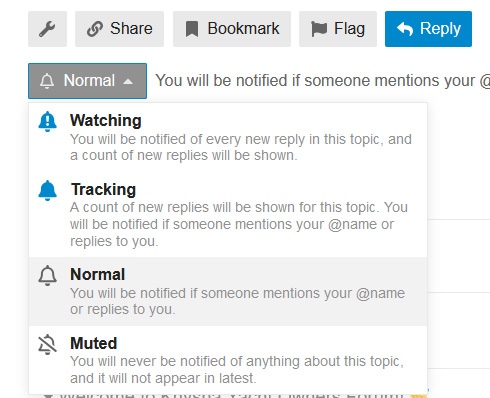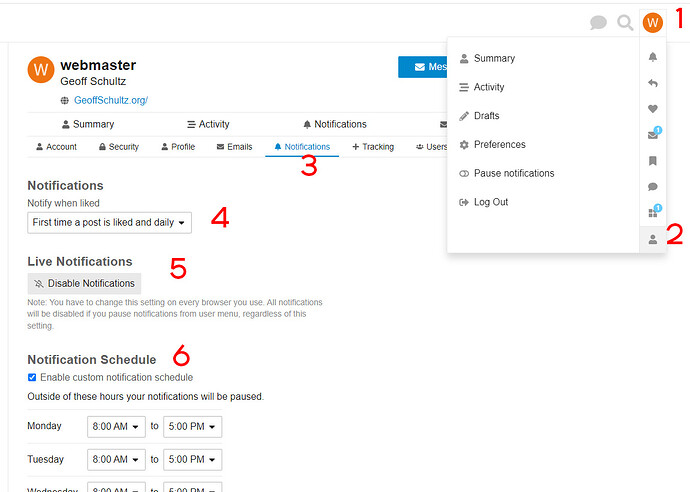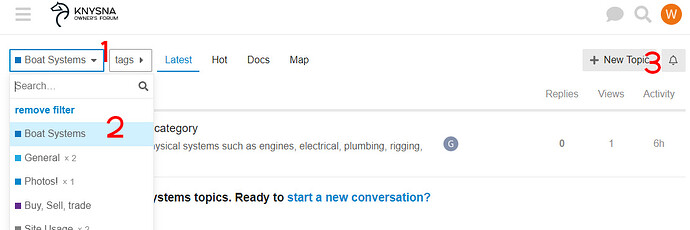By default, the system will send you a daily email showing forum activity. You can change what you receive notifications about and how often you receive them.
To set your over-all user preferences:
- Click on the round circle with your first initial in it. It’s located in the upper right hand corner.
- Click on the person icon at the bottom of the box that appears
- Click on Notifications
- In the notify when liked box, you can select when you get notified when someone likes your posts
- If you want your browser to display a “push” notification, you can specify that here. Note that you have to open this setting in each browser that you use and toggle it.
- If you want only to receive notifications during certain times of the day, use this setting.
You can also change the behavior per Category (Boat Systems, General, etc):
- On the main menu, click on the category drop-down
- Select the category you want to modify (Boat Systems in this case)
- Click on the Bell icon
- As shown below, you can specify the level of notifications that you want to receive by Category.
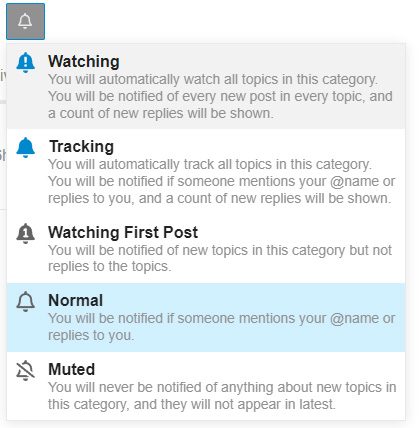
Per topic notifications
If there’s a topic that you want to closely follow, or perhaps, not follow at all, read the top and go to the bottom of the page where you’ll see the following. Click on the bell icon and select the level of notification that you want for this topic.